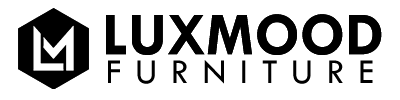Home Office Ergonomics: How To Set Up Your Workstation
Each specific room design should centralize an individual’s health and goals to create a luxe living space for valuable work or play. The hustle and bustle of the business world have undoubtedly influenced modern lifestyles. In our present age, technological advancements and innovative digitalization have allowed a more significant part of the workforce to work from their own homes. However, people who work from designated home offices daily can face an array of headaches and hassles due to poor workspace setup. Let’s examine more closely the topic of home office ergonomics and how to set up your workstation. Here’s what to keep in mind as you put together a nourishing, productive, aesthetically pleasing working environment.
Why Ergonomics Matter to Design
Ergonomics is the science of designing or adjusting a workplace to fit a user’s individualized needs. At its core, ergonomics aims to enhance workers’ productivity levels while reducing their discomfort levels. An ergonomic room design strives to satisfy the functional requirements of the user with the ultimate comfort and efficiency. The modern sense of ergonomics is also apparent in the designs of upscale furniture, which is now equipped for style and human functionality more than ever before.
Since people spend large portions of their weeks sitting at their workstations, good ergonomics is often worth investing time and resources into. Therefore, considering the numerous factors that influence ergonomics—including the height of the desk or the angle of the computer—is imperative. Sound understanding of these influences can help an at-home worker—whether they’re an employee, entrepreneur, or executive—properly utilize the business tools at their disposal.

The Right Equipment for the Job
The integration of principles of well-being into workspace design has become essential to ensure a productive environment. With strategic knowledge and consideration, you can design a sophisticated space that nourishes your physical and mental well-being. Here’s a list of the furniture and accessories that may suit your high-end style and workstation layout. Each piece is a high priority for completing the puzzle of your home office setup.
Spine-Supportive Seating
A high-end chair with solid back support—and an optimal height of 16 to 20 inches—is fundamental for good home office ergonomics. Focus on finding a comfortable chair that offers ample support. A common misconception about office chair use is that an individual should sit straight up all the time. However, the ability to recline is integral for distributing the load of the body onto the backrest. One-size-fits-all is not the approach for this critical furniture piece. Rather, aim for a chair that provides the option for several key adjustments, including seat height, armrest height, backrest tension, lumbar height, and seat pan depth. The height should be adjustable to ensure the feet can rest flat on the floor, while the armrest should never be higher than seated elbow height. The backrest curvature should fit the small of your back and be able to adjust for the most suitable recline range.

A Proper-Height Desk
For the main workstation, consider the best desk to fit your professional needs. A standard desk often entails a 29.5-inch-high work surface—a height that doesn’t suit the average adult. Instead, the desk should be between 25 to 30 inches tall, depending on your specific height. Many fixed workstation heights create typing positions that are too high or too far away from the body. Keep in mind that a desk raised too high will result in overworked arm and shoulder muscles throughout the business day. Essentially, the ideal desk prevents a hunched-over back and banged-up knees. If you can’t fit under—or over—a desk comfortably, you may need to shop around to find the right style and fit.

Accessible Technological Accessories
Achieving the right ergonomic setup is no simple feat. The main reasoning behind this challenge is positioning. Often, a keyboard sits either too high or far away and causes heavy strain for many computer users. For this reason, you should make adjustments to support and optimize your posture. Ideally, keeping your keyboard within the reach zone requires angling your arms in a neutral position—at or below 90 degrees—and ensuring your elbows remain close to your sides while you’re typing.
Areas of Focus for an Ergonomic Setup
The core goal of a personalized ergonomic workstation is to provide function and comfort in your home office when it matters most. To best support your body in a neutral position for longer periods of time, you should focus on the following areas of home office ergonomics. Here’s how to set up your workstation.

Head and Neck Positioning
Keep your head vertical to your neck to prevent neck, shoulder, and back strain, which could lead to injury. Consider various strategies to align your head and neck into the best neutral position. For example, you can mount your laptop on a riser to raise the screen to a comfortable eye level.
Hand and Wrist Positioning
Your hands and wrists should remain in a neutral posture throughout the day. Be sure to adjust your workspace accordingly. Extend your arms and hands straight out, place them flat on the top of the desk, and avoid bending at the wrist. This may also entail changing your desk or chair height or moving the keyboard or computer distance.
Back Support and Posture
Think of sitting in your desk chair similarly to sitting in the driver’s seat of your car. You don’t want to keep your body entirely perpendicular to the floor. Rather, adjust and discover the right back posture that provides clear screen visibility while allowing you to lean back fully supported. You should have in-reach access to the keyboard to control your computer with relative ease and comfort.